We have turned off announcements of callers joining or leaving calls by default. These announcements can be very disruptive to larger meetings like classes, workshops, and public events. However, you can enable caller announcements on a per-meeting basis.
Open (edit) your meeting in the Teams client and look for the Meeting options link in the menu bar. Depending on the width of your screen, it might be uner an ellipses (…) menu.
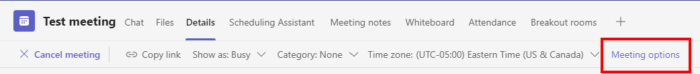
Clicking the Meeting options link will open your web browser to show a list of settings that allows you to customize the meeting to better meet your needs. For example, you might want to limit the ways participants can interact in the meeting, say during a presentation, to reduce disruptions. Most of these options can be changes on the fly during a meeting by the meeting organizer.
Among the settings you can change is Announce when callers join or leave. Make sure you click the Save button at the bottom to ensure that any changes you’ve made will apply to your meeting.
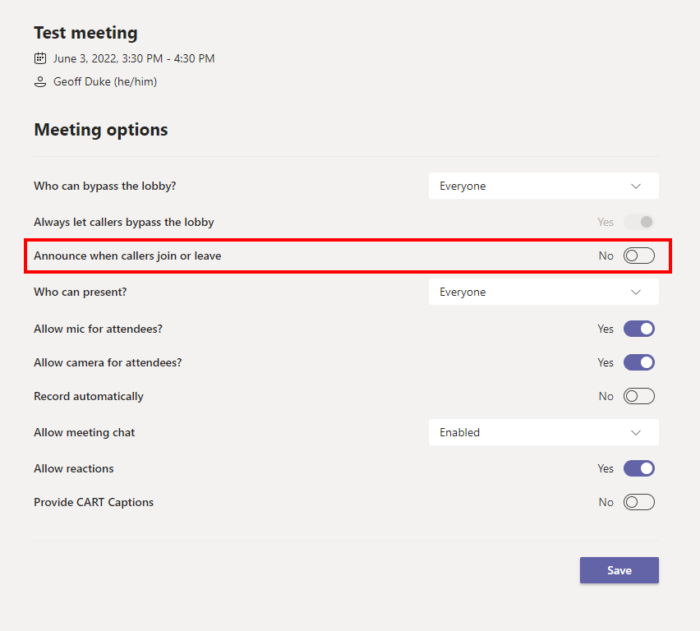
Remember that only a meeting organizer — the person who created the meeting — can change these settings. There is a feature coming to allow assignment of co-organizers which will be allow people you identify to manage these settings, among other capabilities.


















